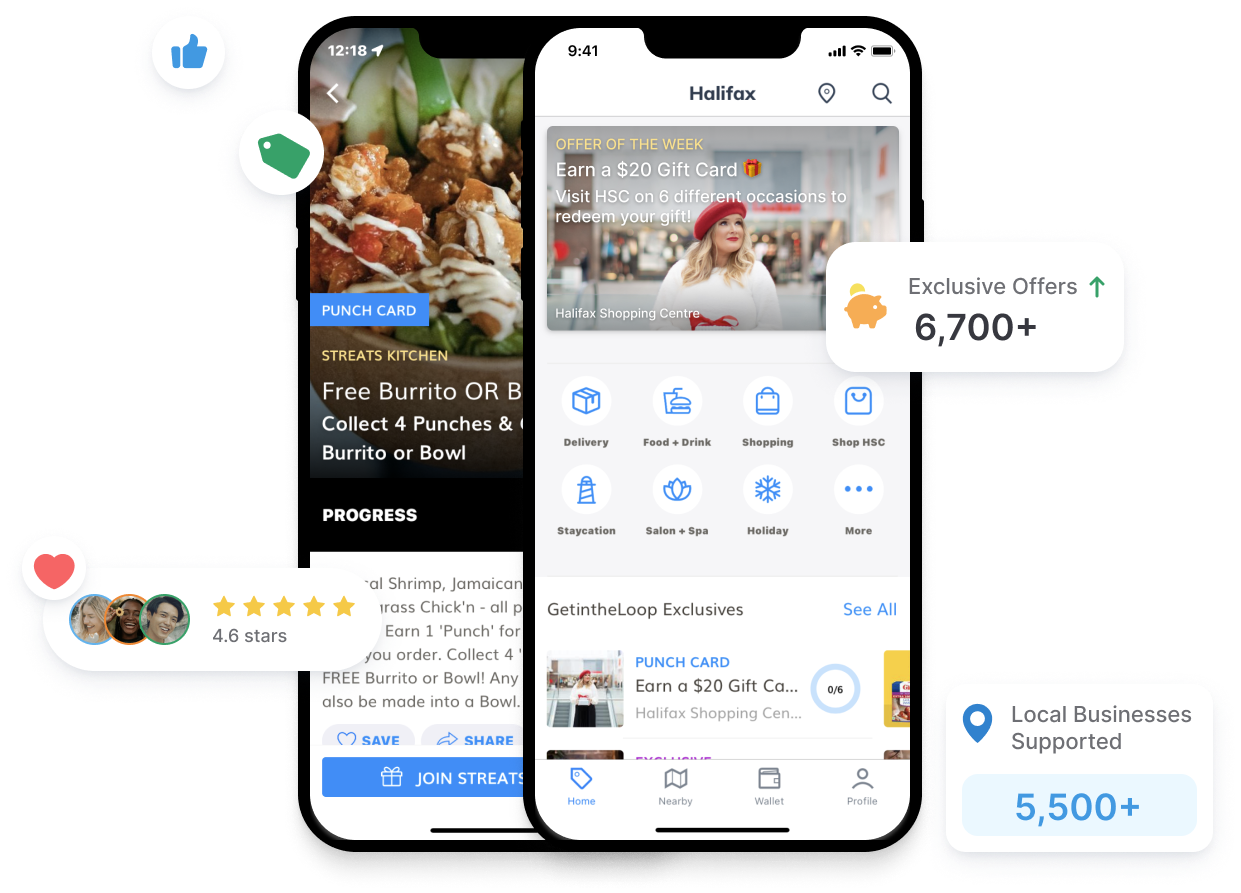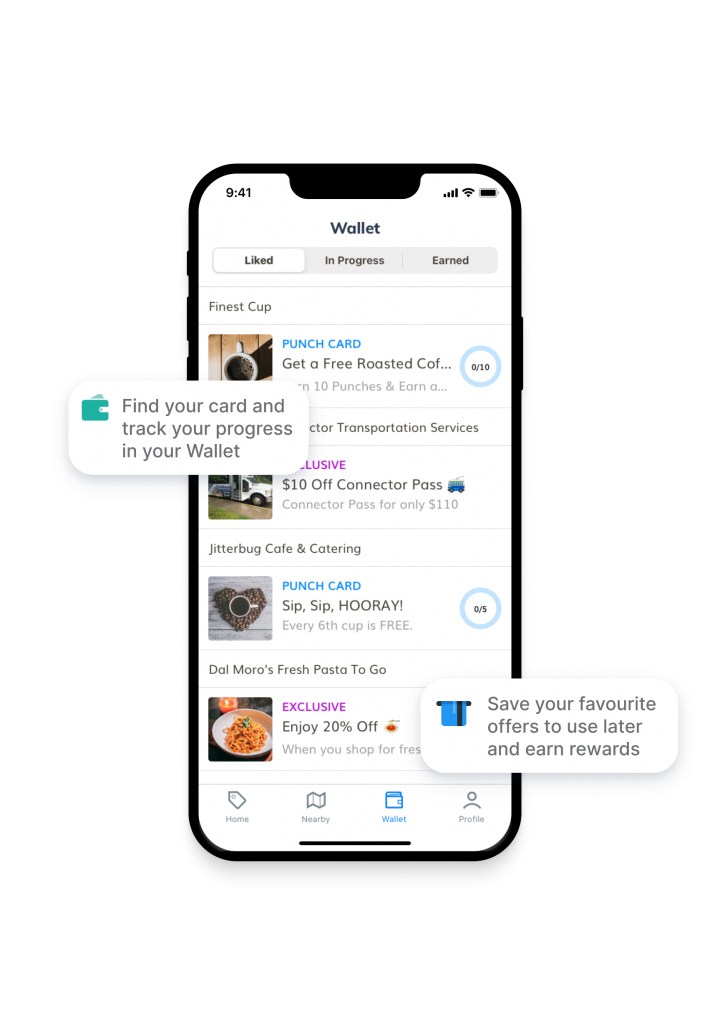Learn more about GetintheLoop for your business!
Shopping, Exploring and Supporting Local Made Easy
Meet GetintheLoop, Canada’s shop local community that makes it easier to explore, discover offers and rewards while supporting local businesses.
Member Features
Save Money and Earn Rewards
Be the first to use exclusive offers from local businesses. Use Punch Cards from your favourite businesses to earn free stuff!
Easy to Use and Control
Not a techie? No problem! our app is easy to use for everyone. Customize your notifications to only show what you are interested in or turn them off completely.
Keep and Share Offers
Save your favourite offers to use later and earn rewards all in your wallet. Easily send offers to your friends and family from the app.
Filter Through Offers
Only looking for lunch? Use our filters to find exactly what you’re in the mood for.
Loved by Canadians Across the Country!
Easy to use, redeem offers and explore. Love having one app to support multiple shops in town, instead of having dozens of apps for separate shops.
-MICHAELA M
Everything You Need to Know
GetintheLoop has 3 unique types of content that you will find highlighting unique offers around the app!
• You’ll find Exclusive Offers with a purple badge letting you know that the offer is one you can only find on GetintheLoop.
• Limited Quantity Offers are also exclusive content but with a very limited amount available so be sure to check the amount available so you don’t miss out.
• Punch Cards have the blue badge and let you earn great rewards for regularly supporting local businesses! Save punch cards to your GetintheLoop wallet so they never get lost and you redeem all of your punches.
Any purchases are made directly to the local businesses. GetintheLoop encourages you to head into business locations to shop local and redeem offers.
First, check the Terms and Conditions to ensure you have all the details of where and when you can redeem your offer. Then head into the business and take advantage of the offer, hit redeem or use now when it’s time to pay (unless the offer says otherwise), and show the employee the redeemed offer!
Hint: Sometimes there is a promo code you need to share with them as well and you can find that just below the offer details section.
To view offers in another city look to the top right corner of your app. To the left of the magnifying glass, you will see a location marker. Select that icon and either use your current location or input the location you would like to view offers in.
To receive notifications for a different location head to the profile tab of your app and select “Notifications.” From there you will be able to update your “Notification City” and receive push and email notifications for the location of your choice.